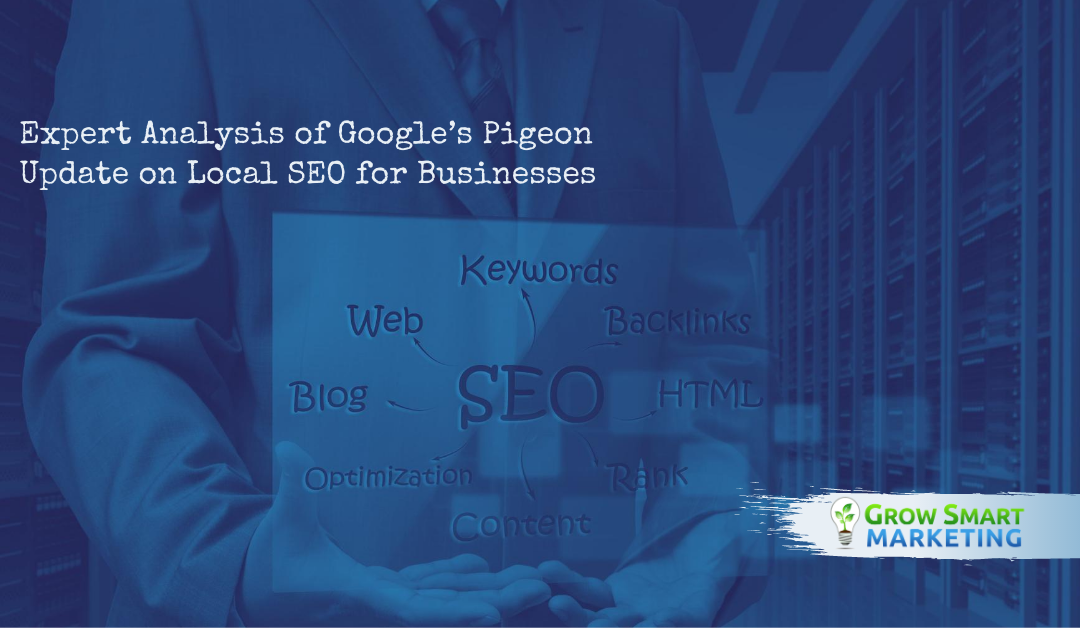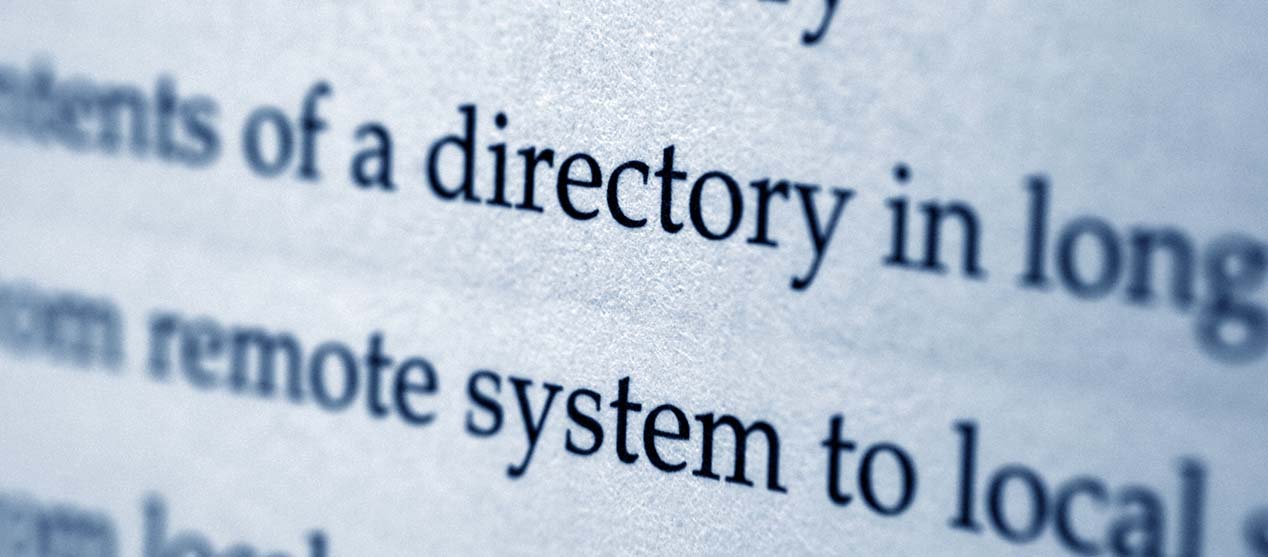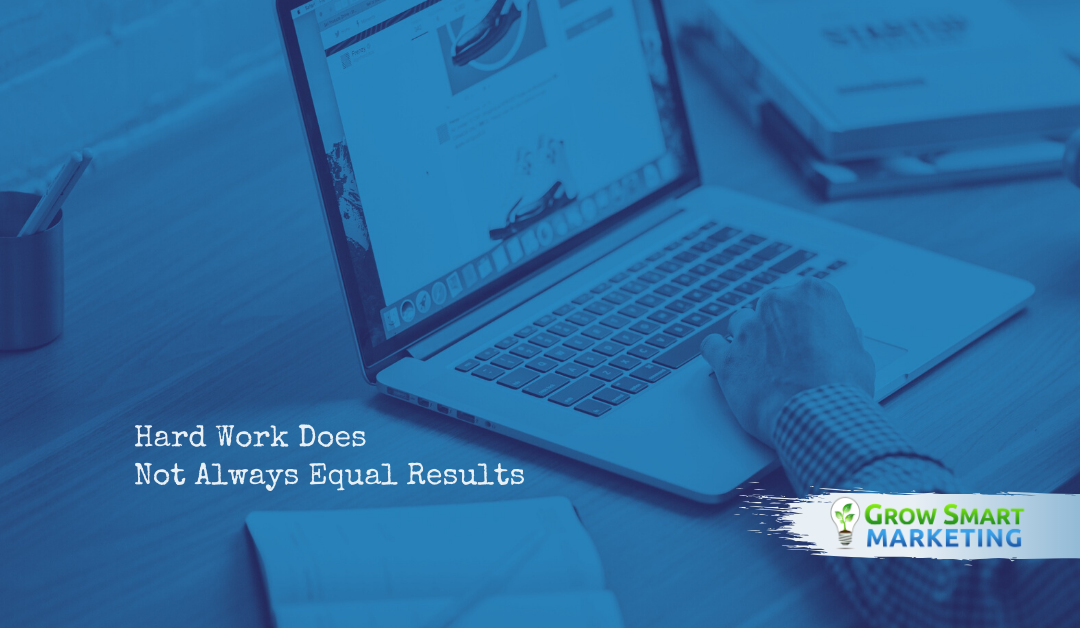
Hard Work Does Not Always Equal Results
You’ve likely heard the myth that if you work hard, you’ll get great results. You’ve been told all your life that if you’re not measuring up, you’re just not working hard enough. It can be quite demoralizing when you think about it – especially if you are working super-hard and still not getting the results you want.
Find Your Passion
The truth is, if you’re working hard at something you’re not passionate about and don’t care about, it will feel like you’re working even harder than you are. If you find something you love, something that wakes you up each day full of excitement, then you’ll find that work doesn’t feel so hard.

Ignore Naysayers
There are always going to be people who think that you’re nuts for getting off their treadmill. They’re not going to understand why you’re doing what you’re doing. They’re still buying the myth that hard work alone pays off. Just put your nose to the grindstone and put your head down and follow your own path.
Accept Today for What It Is
You can’t change things suddenly if you don’t have a lot of money, so you might have to keep working the job that you hate while you work passionately for the things you love until you’re earning a living from the new thing. It’s okay; just practice acceptance for what is.
Work Smarter Not Harder
There are things that you do each day that make a big impact, and things that don’t. Even if you’re still in a job, you don’t have to keep doing things that no one notices and don’t matter in the scheme of things. Do what matters. Let the rest fall where it may.

Keep Your Ethics
As you grow, it’s important to stay within your own moral compass. You can still get ahead even if you aren’t willing to compromise. Sometimes the fame or money just isn’t worth it, no matter how hard you’ve worked on what you’ve wanted.
Make Important Connections
One of the most important ways you can succeed in life is by making solid connections with others. Whether they’re family relationships or business connections, making good ones and keeping them will help you immensely.
Remember the 80/20 Rule
This is also called the Pareto principle, and it states that 20 percent of your actions cause 80 percent of the results. When you identify the actions that are getting you more results, you need to double down on those.
The truth is, working smarter not harder is the best way to approach anything. Remember the 80/20 rule too. When you can identify the actions that get more bang for your buck, you’ll be more successful than you ever thought possible.