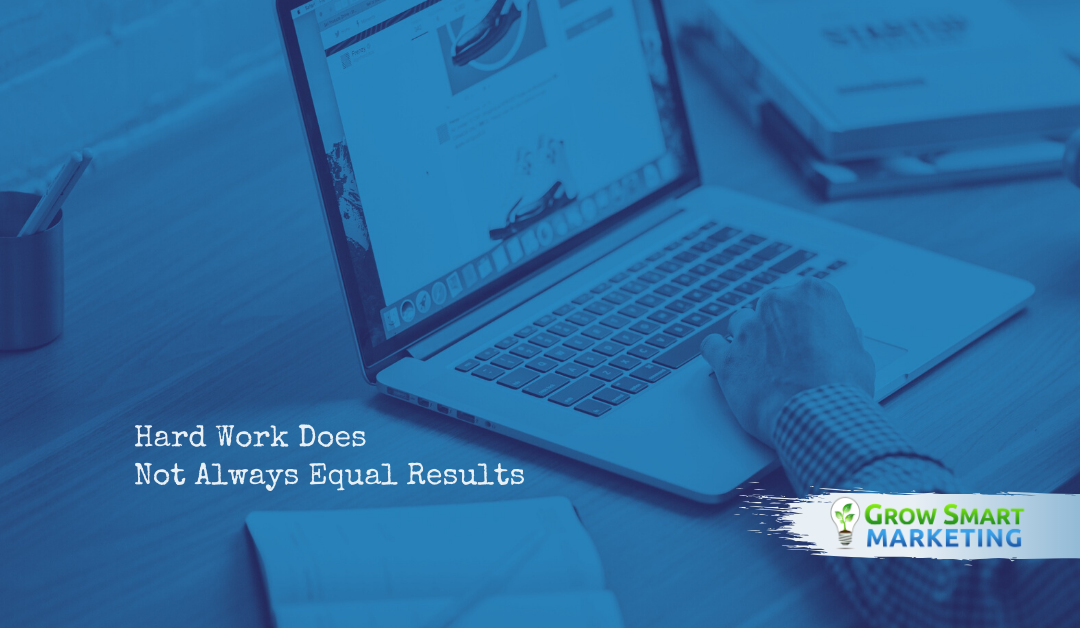Excellent Medical Website Development Makes Your Site a Joy for Patients
Patients Enjoy Visiting Well Developed Websites
These Attributes Anchor Good Website Development and Constitute a Great Site
In a world where 81 percent of people conduct online research before making a purchase, medical practitioners cannot thrive without a website. These days, it serves as your online office front, where people can take a peek at your available treatments before deciding if they want to purchase anything—the digital version of window shopping.
Medical Website DevelopmentYour website, however, does nothing without an ability to attract more leads, a following, and, ultimately, conversions. A website that’s too clunky, too slow to load, and too deficient of data can drive even the most ardent prospect off of your site and onto your competitor’s site. What, then, are the hallmarks of a well-designed medical practice’s website?
Good Site Structure Is Important For A Medical Clinic’s Website
A good website is like a book: Each section must be logically clustered so that visitors find it easy to navigate. Subsequently, one must exercise uncompromising prioritization. Which sections should patients see on the home page and which ones can be placed under the sub-sections? Put yourself in the shoes of your patients and think about how they will look at your website and what It is they want to see first.
Provide Information For Patients On Your Website
The fact that people landed on your website already means you’ve piqued their interest. Hence, provide all the information needed in a captivating manner to convince them to visit you instead of others. If you’re a regenerative stem cell provider, for instance, make sure all of all of the symptoms you treat and include their complete details. This should include everything, from specific joints, symptoms people suffer from, and how your clinic can help. Dentist, meanwhile, need to provide their operating hours as well as Google map links for patients to locate for office.
Make It Easy To Give Contact Information On Web pages
If potential patients like what they see on your website, their next step usually entails contacting you to learn more about what you offer and perhaps book a consult.
However, they can’t-do this if your contact details aren’t in plain sight. As much as possible, create a dedicated “Contact Us” page for ease of access. Additionally, include your address and contact details in the header or footer of each page so that they’re always there when people need it.
Websites Must Be Mobile Compatible
Gone are the days when web browsing meant sitting in front of a computer. Now, the vast knowledge of the internet is accessible from the cradle of your hand—your smartphone. Therefore, your website needs to be viewable and usable on the smaller screens of so-called smart devices. Essentially, your site must be mobile responsive; it must automatically resize itself to fit the screen on which it’s being displayed.
Indeed, to thrive in the digital age, your business needs to present a well-executed website. As an entrepreneur, however, your skills lie in building a satisfied customer base and not necessarily websites. The good news is that you can outsource your medical website development to digital agencies who possess expertise in this matter. With their help, you can get a wonderful website up and running in a timely manner.